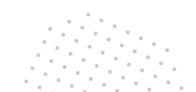In today’s digital age, accessibility is not just a nice-to-have; it’s a necessity. Web accessibility ensures that all users, regardless of their abilities or disabilities, can navigate and interact with websites. It involves designing and developing websites that are usable by people with various disabilities such as visual, auditory, motor, and cognitive impairments. This article will guide you on how to make your website more accessible for everyone and why it’s important to do so.
The Importance of Web Accessibility
Web accessibility is crucial for creating an inclusive digital experience. Websites that aren’t accessible exclude people with disabilities from accessing important information and services. It also makes websites more usable for people with temporary impairments (e.g., a broken arm) or people in difficult environments (e.g., poor lighting or noisy surroundings).
Moreover, accessibility isn’t just about compliance or ethical responsibility—it’s also a legal requirement in many countries. For instance, web accessibility standards, such as the Web Content Accessibility Guidelines (WCAG), are often legally enforced. Failure to comply with these guidelines can lead to lawsuits or fines.
Core Web Accessibility Principles
To build an accessible website, it’s essential to follow the POUR principles:
Perceivable:
- Ensure that users can perceive all content and UI elements. This includes providing text alternatives for non-text content, such as images or videos. For instance, images should have descriptive alt text so screen readers can interpret them for visually impaired users.
Operable:
- Make sure users can navigate and interact with all elements of the website. This involves providing keyboard navigation and controls for users who cannot use a mouse. Features like skip to content links and accessible forms are vital for operability.
Understandable:
- Content should be presented in a way that users can easily understand. This includes clear language, consistent navigation, and intuitive forms. For example, using headings and bullet points can help break down complex information into digestible chunks.
Robust:
- Ensure that content works well across different platforms and technologies. A robust website is one that works across various devices, browsers, and assistive technologies. It’s crucial to test your site to ensure compatibility with screen readers and other accessibility tools.
How to Make Your Website More Accessible
Making your website accessible requires a combination of design principles, coding practices, and the use of tools. Here are practical steps to follow:
Provide Text Alternatives:
- Use alt text for all images and multimedia content. This ensures that screen readers can describe the content to users with visual impairments.
- Captions for videos are also necessary to provide an accessible experience for deaf or hard-of-hearing users.
Use Accessible Forms:
- Ensure all form elements are labeled properly. Use clear, descriptive labels and ensure form fields are appropriately organized. Adding error messages that explain how to fix the issue can help users with cognitive impairments.
Ensure Keyboard Navigation:
- Make your website navigable without a mouse. This can be done by ensuring that all interactive elements (links, buttons, forms) are accessible via keyboard shortcuts.
Ensure Sufficient Contrast:
- Make sure that your text has enough contrast against the background to improve readability, especially for users with low vision or color blindness.
Use Accessible Color Choices:
- Avoid relying on color alone to convey information. Use text labels or icons alongside colors to make your content more understandable for users with color blindness.
Test for Accessibility:
- There are many tools available to help you test your website’s accessibility. Tools like WAVE, Axe, or the Accessibility Insights extension can help detect potential issues. However, always pair automated tools with user testing, as some issues may only be revealed through real-world usage.
Mobile Accessibility:
- Make sure your website is mobile-friendly. Mobile accessibility is just as important as desktop accessibility, especially since mobile devices are increasingly used for internet access. Responsive design ensures that your content is accessible on all screen sizes.
Conclusion
Web accessibility is more than just a technical consideration; it’s about ensuring inclusivity for all users. Making your website accessible not only expands your audience reach but also improves usability for everyone. It helps ensure that people with disabilities can access essential services, products, and information on the internet.
By following the POUR principles and implementing practical accessibility features, you can create a website that is inclusive and user-friendly for everyone, including people with disabilities. Not only does this benefit users, but it also helps you comply with legal requirements and build a more reputable online presence.
Frequently Asked Questions
Web accessibility ensures that all users, regardless of their abilities, can easily access and interact with web content. It involves creating websites that are usable by people with disabilities, such as visual or auditory impairments.
Web accessibility is important because it ensures that everyone, including individuals with disabilities, can access the internet. It also helps organizations comply with legal requirements and enhances their reputation by demonstrating social responsibility.
The Web Content Accessibility Guidelines (WCAG) are a set of recommendations designed to make web content more accessible to people with disabilities. Following these guidelines helps ensure that websites are usable by individuals with various impairments.
To make your website accessible, focus on text alternatives for images, keyboard navigation, accessible forms, sufficient color contrast, and testing tools. Use the POUR principles to guide your design and development process.
Tools like WAVE, Axe, and Accessibility Insights can help detect accessibility issues on your website. These tools can provide feedback on various accessibility aspects, but manual testing is also crucial for comprehensive evaluation.